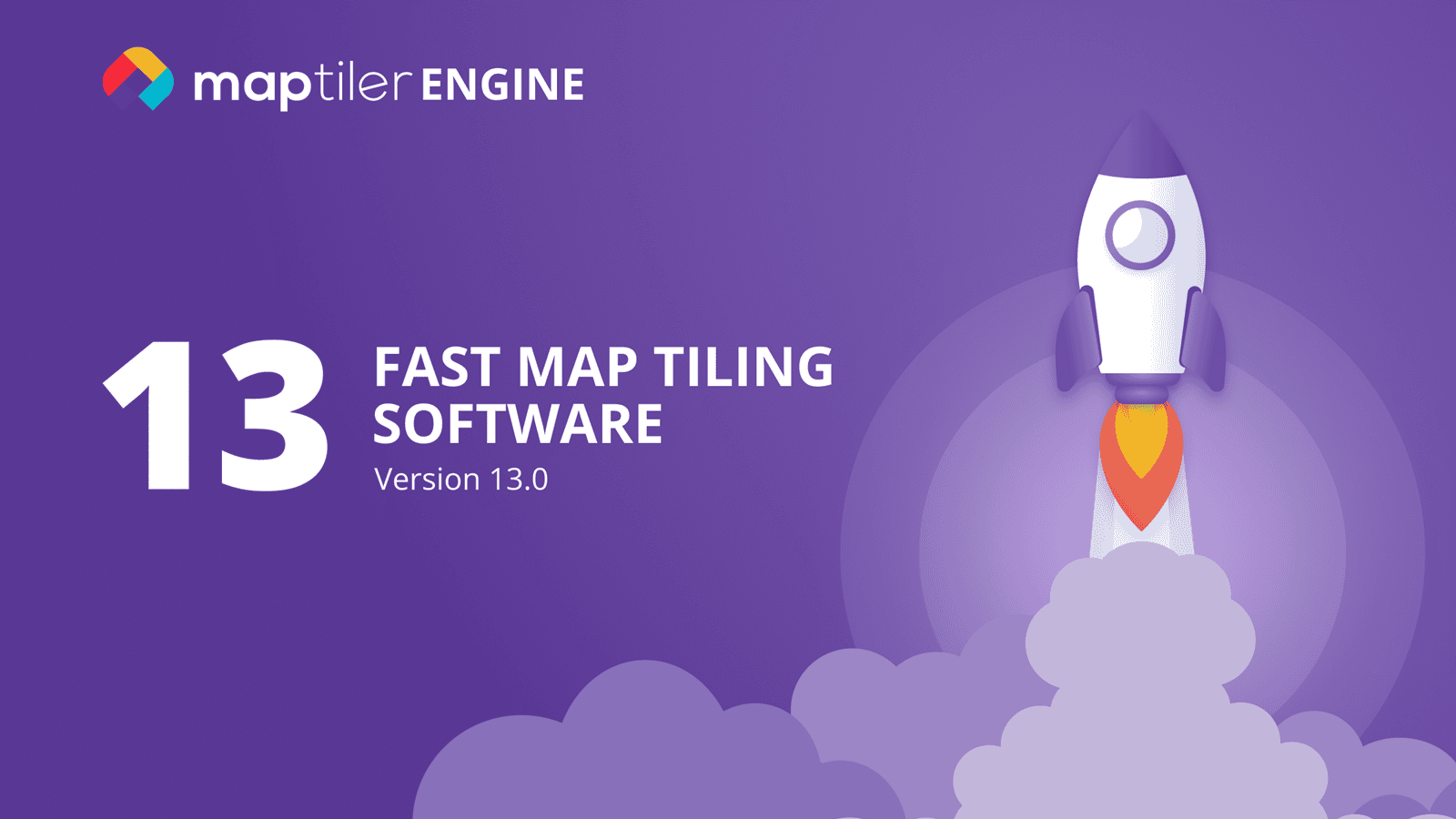We are thrilled to unveil the new MapTiler Engine 13, providing a much faster and more efficient map tiling experience. This release focuses on performance, ease of use, and some cutting-edge features. We're dedicated to providing you with the best map tiling software, and the new MapTiler Engine 13 is proof of that.
Key benefits
- Faster raster tile rendering 🚀
- New rendering types
- Effortless updates
- Improved responsiveness
- New filtering functionality
- User interface improvements and more…
Faster raster tile rendering 🚀
Our advances in rendering optimization have led to a new algorithm that accelerates raster rendering speed by up to 20% across all plans. The biggest increase was identified when processing large datasets. This new algorithm is available starting from MapTiler Engine 13.
New rendering types
With the new rendering algorithm, each plan now has an optimized rendering type.
- Free plan - Standard rendering
- Plus plan - Fast rendering
- Pro plan - UltraFast rendering
- Enterprise plan - UltraFast rendering
Standard rendering, as we have seen above, has increased speed compared to Engine 12. The Fast rendering is up to 10x quicker than Standard. The brand-new UltraFast rendering is up to 2x faster than fast rendering, thereby reducing processing time by as much as 50%.
For more information on the different rendering types, visit our documentation page: https://documentation.maptiler.com/rendering-types
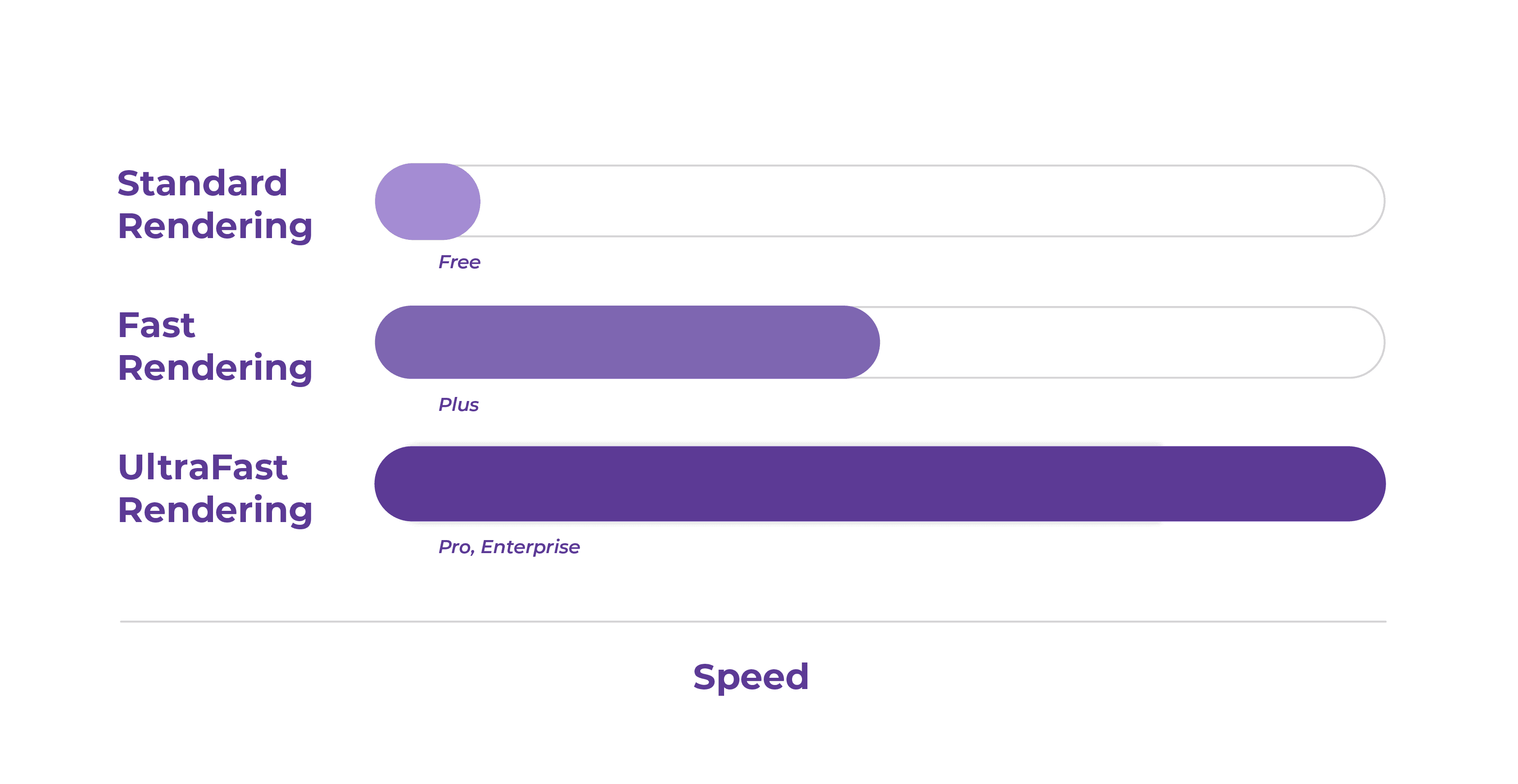
Filter the files you process
MapTiler Engine 13 makes it incredibly easy to filter files or groups of files open for rendering. You can filter by the filename or file details, which is perfect if you want to change the coordinate system of some files or remove files with an “unknown” coordinate system from your processing. Our brand-new filtering function makes the setup a much more efficient process. For more information, visit our documentation page: https://documentation.maptiler.com/manipulating-and-filtering-open-tiles
Improved responsiveness
MapTiler Engine 13 provides immediate visual feedback during data loading and preparation. This means you can get on with your other tasks, safe in the knowledge that MapTiler Engine is working away in the background.
We’ve worked hard to ensure the software doesn’t get overwhelmed when opening many files, which can cause the interface to freeze.
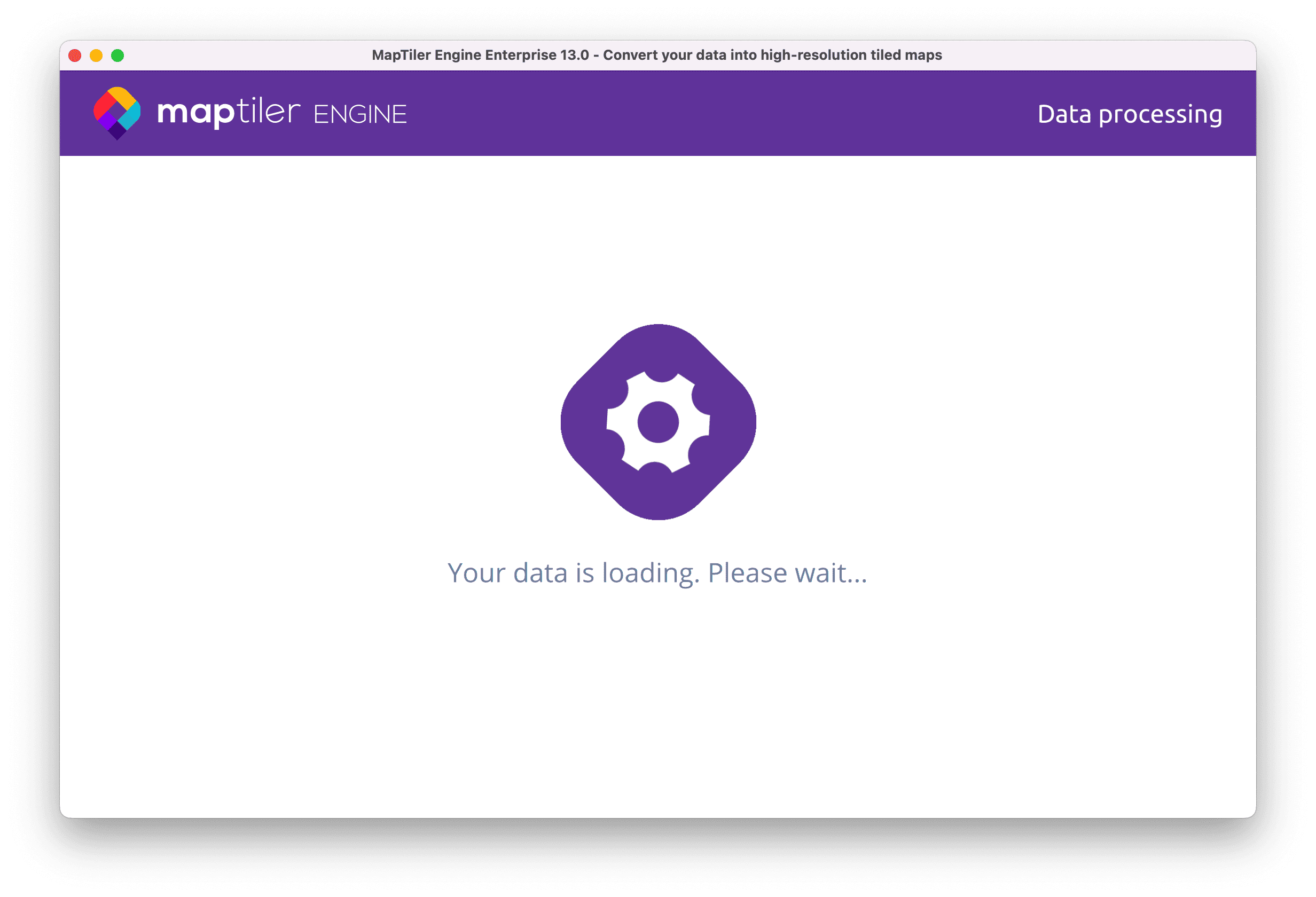
Effortless updates
Save time with MapTiler Engine by updating the app with a single click on the “Update” button. You no longer have to manually download new versions from our product page. Offline installations are still taken care of, as the latest version will also be available for manual download from our website.
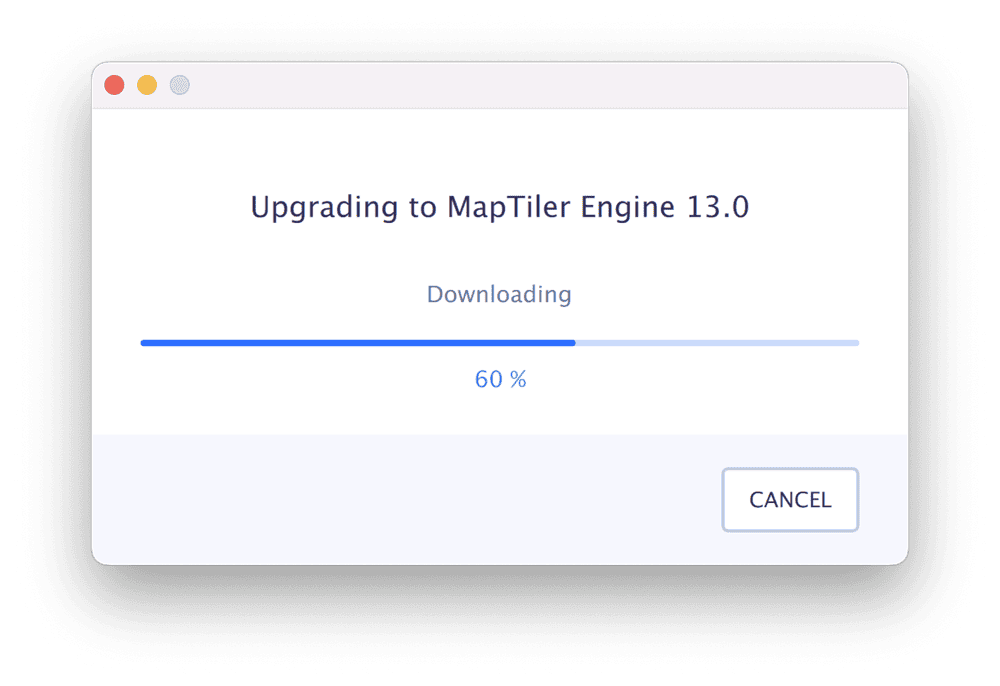
Enhanced dialog text
It is now possible to copy text from all dialogs. This is very useful to use in conjunction with the new search interface. Now you can copy and paste the filenames of problem datasets and remove them from your workflow.
Download MapTiler Engine now!
MapTiler Engine 13 sets a new standard for map tiling software by integrating features that enable quick, convenient, and efficient creation of high-quality map tiles for your projects.