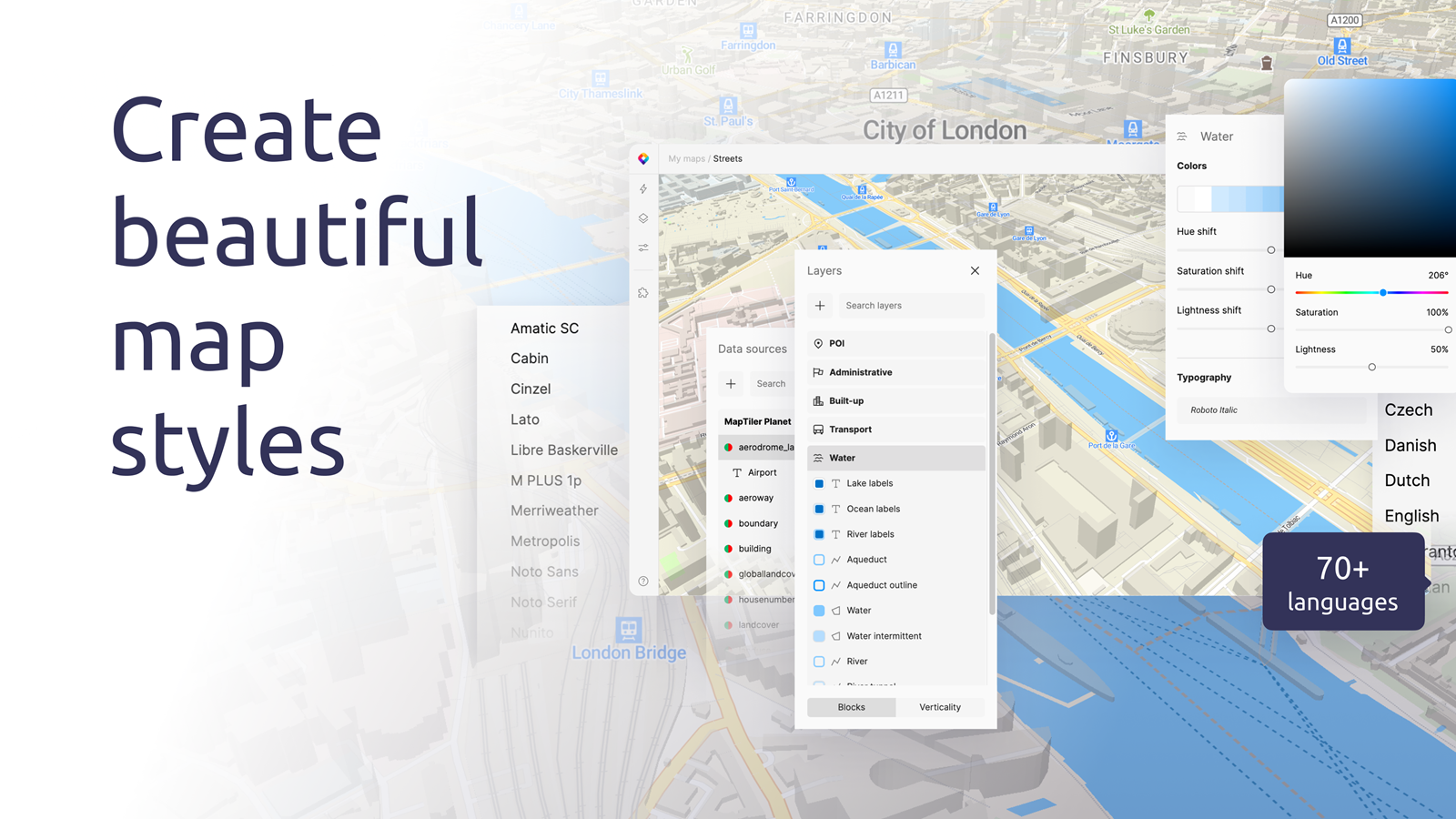Now everyone can create beautiful maps with our new customization tool:
- Quick edits to language, fonts, and colors let you update the map fast
- Advanced cartographical control of every feature at every zoom level without having to use code
- Manage your data without having to read the documentation
TRY IT NOW Learn about Customizable Maps
We have merged our existing map design tools into one single interface. Bridging the gap between being either too simplistic for professionals or too complex for beginners. Anyone can now adjust the visual design of a map in seconds, while having full control over the result. The interface also lets anyone explore the underlying data, without having to fully understand it.
Advanced workflows are more streamlined, and if anyone feels like designing maps using nothing but code, they can do just that. Only now they can do it better and faster than before!
Get an overview of the benefits on the Customize webpage.
Quick map customization
Instantly transform any existing map style with the quick edit panel. Here you have access to the overall color scheme of the map and the fonts. Using sliders, you can instantly remove all the color from the style or completely change the hue. These are great options that allow you to quickly make maps for special purposes, such as a grayscale map to highlight your store locations or a green version of your map for earth day.
If you are re-branding, these tools can also be used to quickly create map styles that match the new colors and fonts.
Bulk layer editing with drag and drop
Selecting groups or individual layers gives you increasing levels of control over their appearance. Clicking features on the map allows you to identify and then edit that particular layer. If you don’t like the order features are drawn or want to highlight a layer, you can make it draw over the top of others by dragging it up the list. You can even control how and when features appear when zooming the map by changing the style by zoom range options.
All this means you have as much control with MapTiler as you do with professional cartographical software! We’ve detailed all the different layer styling options to help give you some inspiration for your next creation.
Localized maps for users with different worldviews
The settings panel allows you to adapt the map for particular worldviews, setting the language, units of measurement, and disputed borders to match those used by your customers.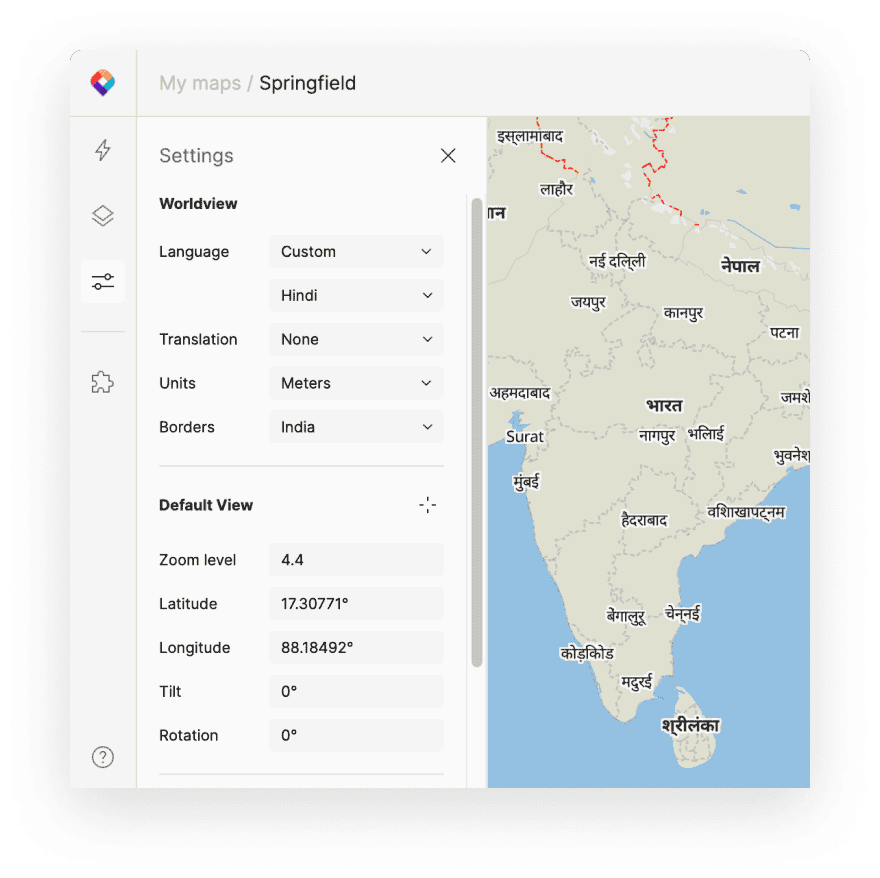 Now you can easily create different map styles for local versions of your website or app. There is a very useful tutorial on changing the map’s global settings to help you with this process.
Now you can easily create different map styles for local versions of your website or app. There is a very useful tutorial on changing the map’s global settings to help you with this process.
Manage your map data
Filter data sources, their sublayers, and the individual classes with a few clicks. This powerful data discovery tool lets you drill down through the data to see what is there and then switch features on and off based on their attributes. No need to read data documentation or navigate complicated menu systems; it simply works! There is a step-by-step guide to layer filters to help you get the most from this great new feature.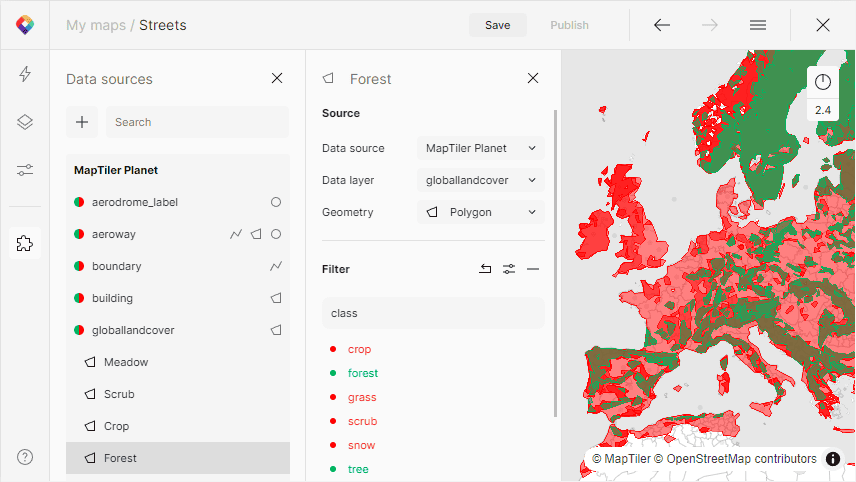
The basics of data sources tutorial will guide you through the process of adding or replacing data sources in your maps.
Our Customize tool also has access to all the geospatial data in your MapTiler account, making it very easy to combine your own data with our maps to create amazing bespoke maps.
The intuitive interface makes it easy to see the layers or classes in your datasets, integrate them with the map data and style them to create something entirely new! There is a guide to adding new layers in MapTiler Customize to help you too.
Which maps will you create?
We all love maps here at MapTiler and we are especially interested in what you create with our new Customize tool. We’d love to hear from you and see your map creations or find out what else you’d like the interface to do. Please contact us and show us your creations; alternatively, you can give feedback directly from the interface with the Give feedback link: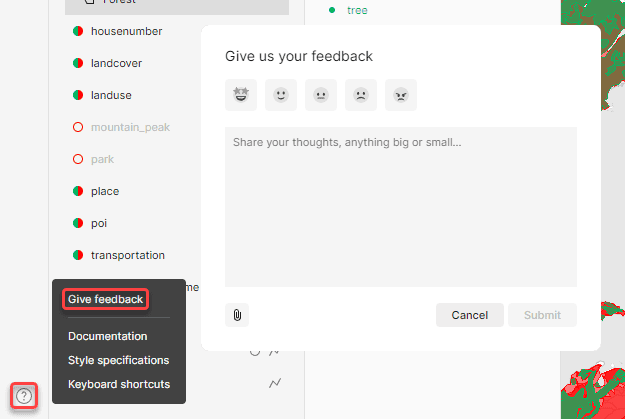
We are really looking forward to seeing what you create!