

Speed up the loading of your maps, decrease the storage size, and lower the bandwidth requirement with TileShrink.
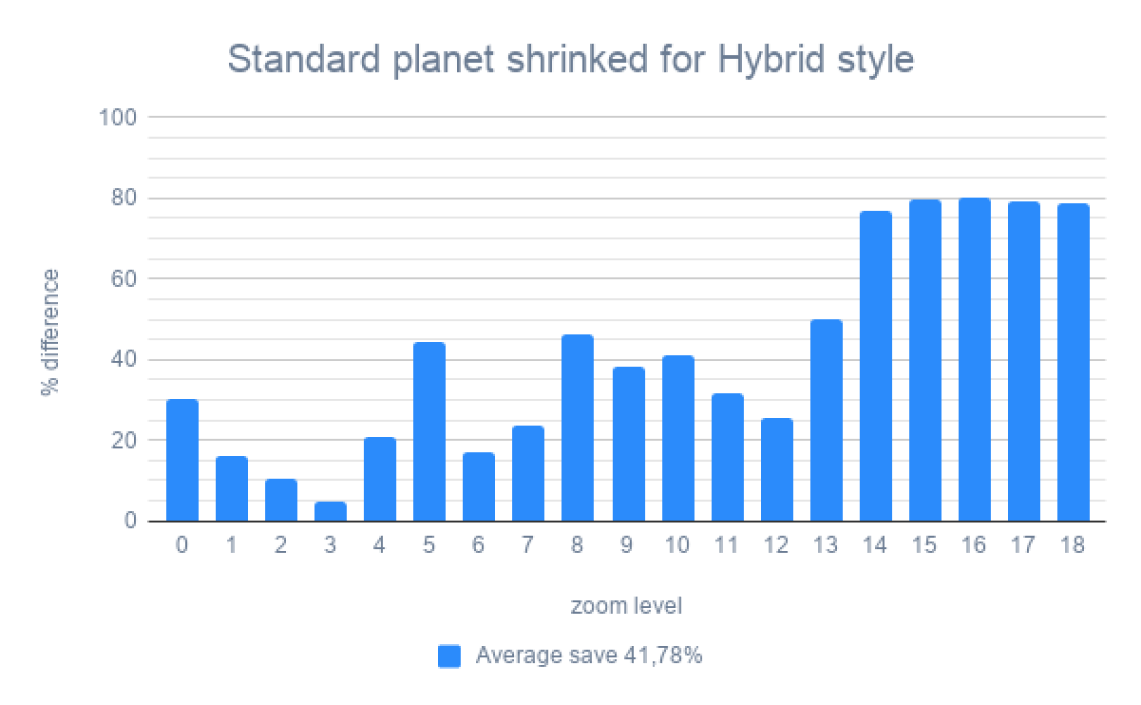
Reduce client side processing time by cutting out unnecessary features.

Save on data transfer times by serving smaller map tiles.

Use maps on mobile phones and other devices with limited capacity.

Show only the areas you need from each dataset.

Remove unnecessary attributes, features, or languages from your vector tiles to reduce them by up to 40% of their original size. It can be done automatically for any selected map style.

Clip your data to any shape defined by a GeoJSON file. Use boundaries (country, state, county, etc.) or any other shape you have created.
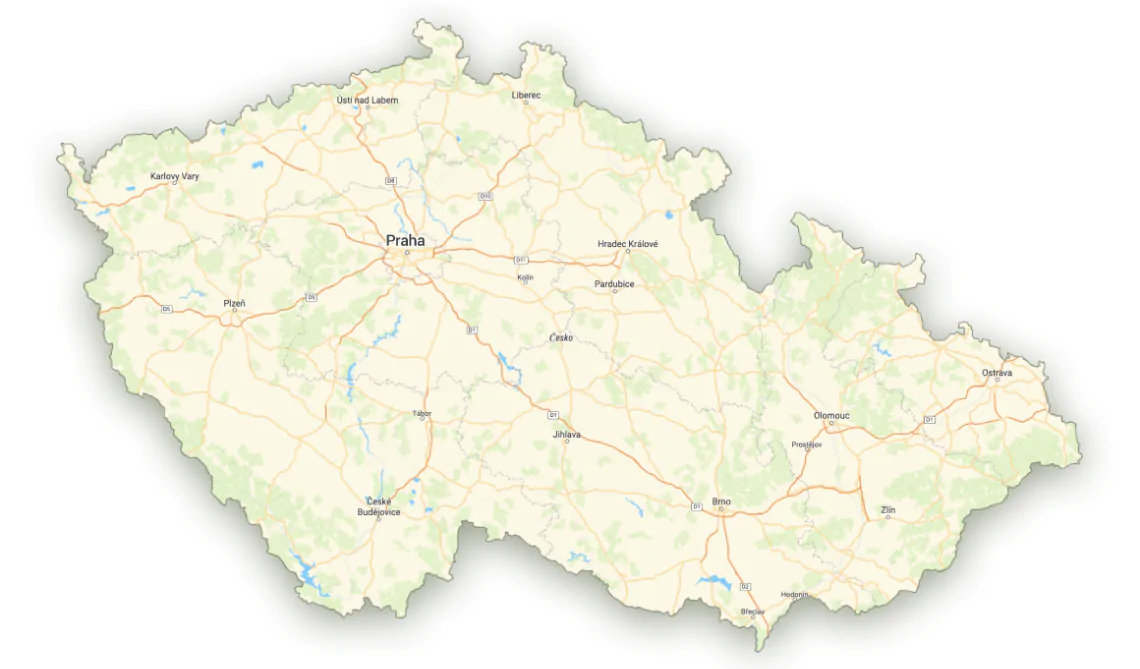
Quickly get the data for an area defined by a bounding box (Min/Max, Lat/Lon).

A one time purchase of the source code for $1024 will give you access to a private GitHub repository.
TileShrink can be used with data based on the standard OpenMapTiles schema as well as your custom vector tiles. Get streets, satellite, and terrain data of the entire planet or an area of your interest.
