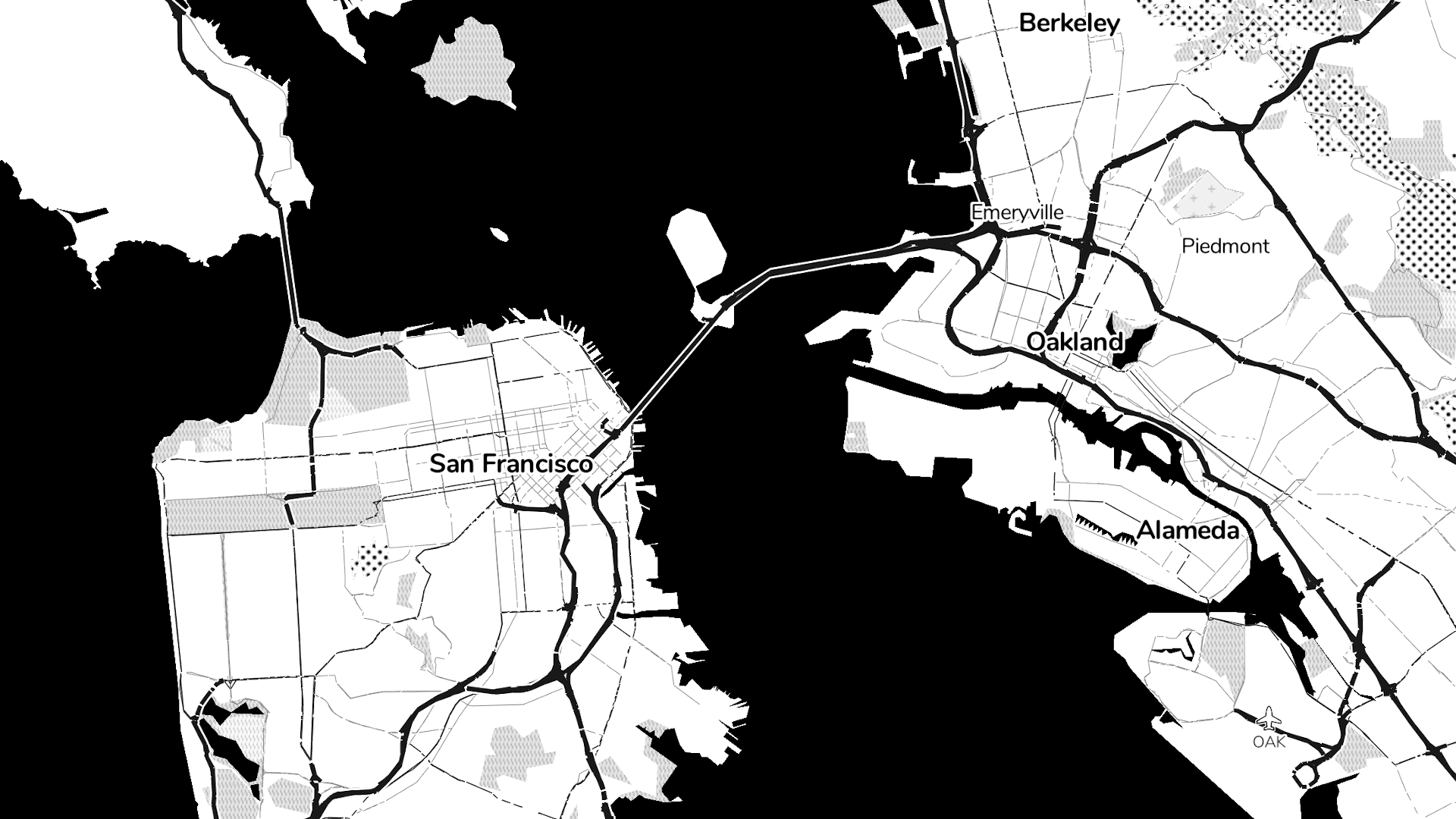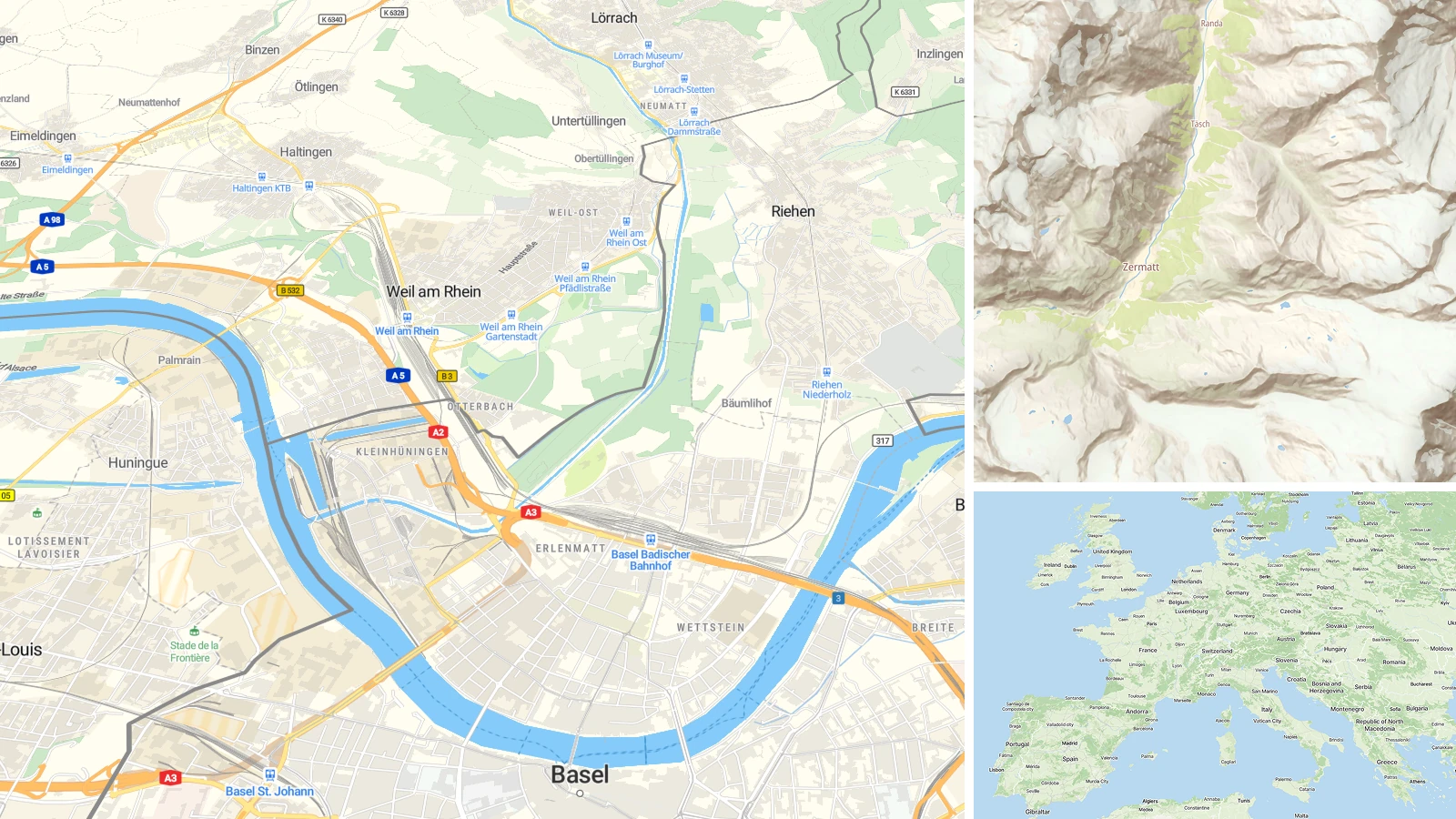It’s been almost a decade since the Toner map style was created by Stamen Design, the famous San Francisco based design studio. Still used today by cartographers from around the world, we were inspired and made it ready for vector tiles.
Black & white high-contrast map style
Toner is all about simplicity and contrast. It uses black and white only and artfully inks the minimum amount of features onto the map. We kept most of the original design characteristics but leveraged additional modern mapping techniques to update the style and make it function across all zoom levels.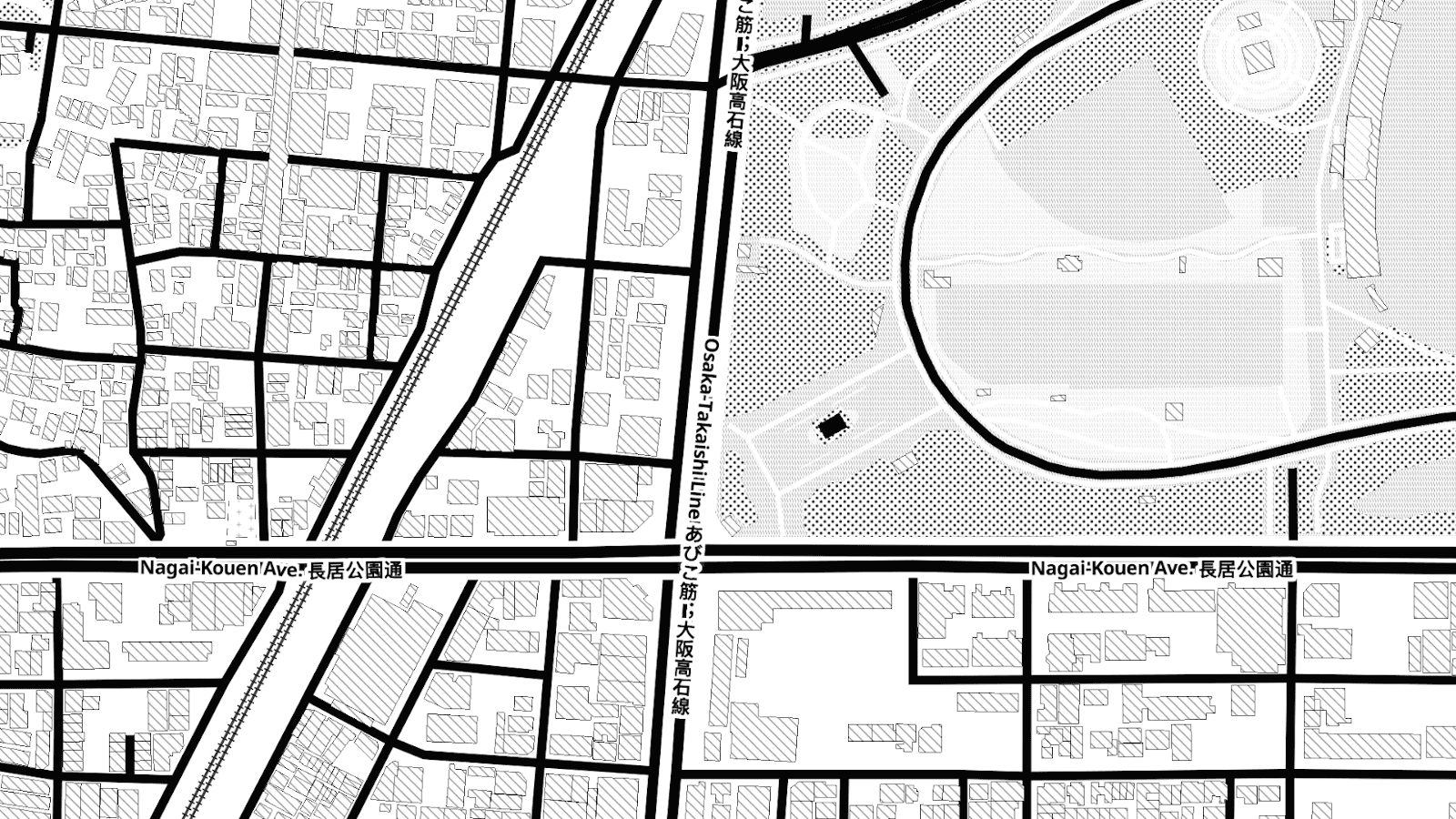 Preview of the toner style seamless patterns
Preview of the toner style seamless patterns
Pure black line features such as administrative boundaries or roads network were first assembled and their width carefully set according to the map scale. Special attention was then given to patterns, which are gathered in the map sprite and used to fill the wood, grass, building or cemeteries polygons. The Nunito and Noto font-families were finally used to modernize the map labels, resulting in rounder text with adjusted weights, sizes, letter spacing and halos.
Endless colorful map variations
These consecutive design steps through the layers groups allow you to easily create derivative maps. The former toner-lines, toner-background, toner-labels or toner-lite from Stamen can thus be achieved in a few clicks, and actually describe the making of our map.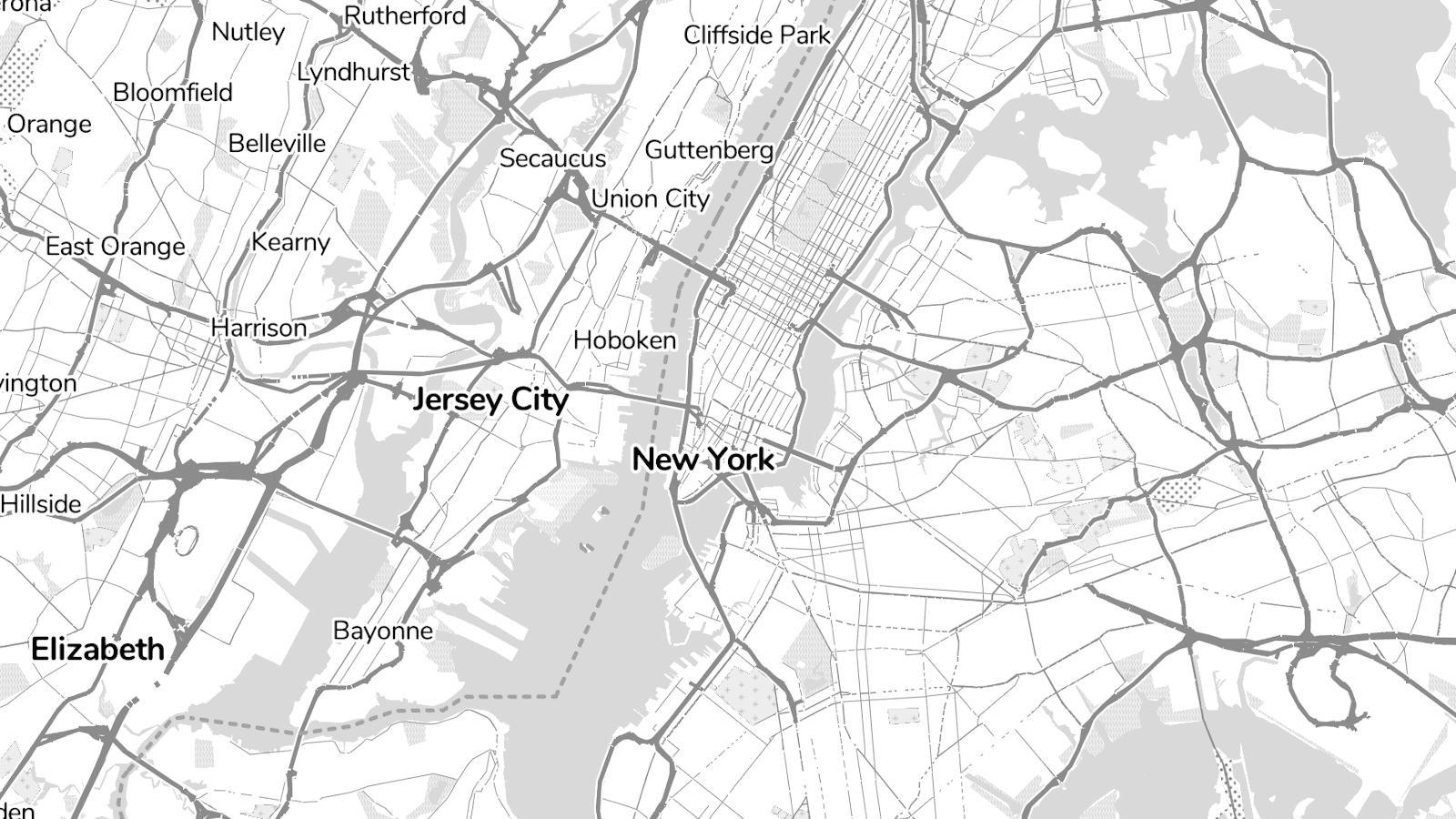 Gray-scaled derivative map style example (toner-lite)
Gray-scaled derivative map style example (toner-lite)
We are glad to offer Toner as a new standard map on MapTiler Cloud. Start using it for free or further customize it to make it your own! The Customize tool lets you change the map colors, fonts and language instantly and create endless Toner variations. The default map style is now also available as open-source in our OpenMapTiles GitHub repository.
Enjoy and long live Toner!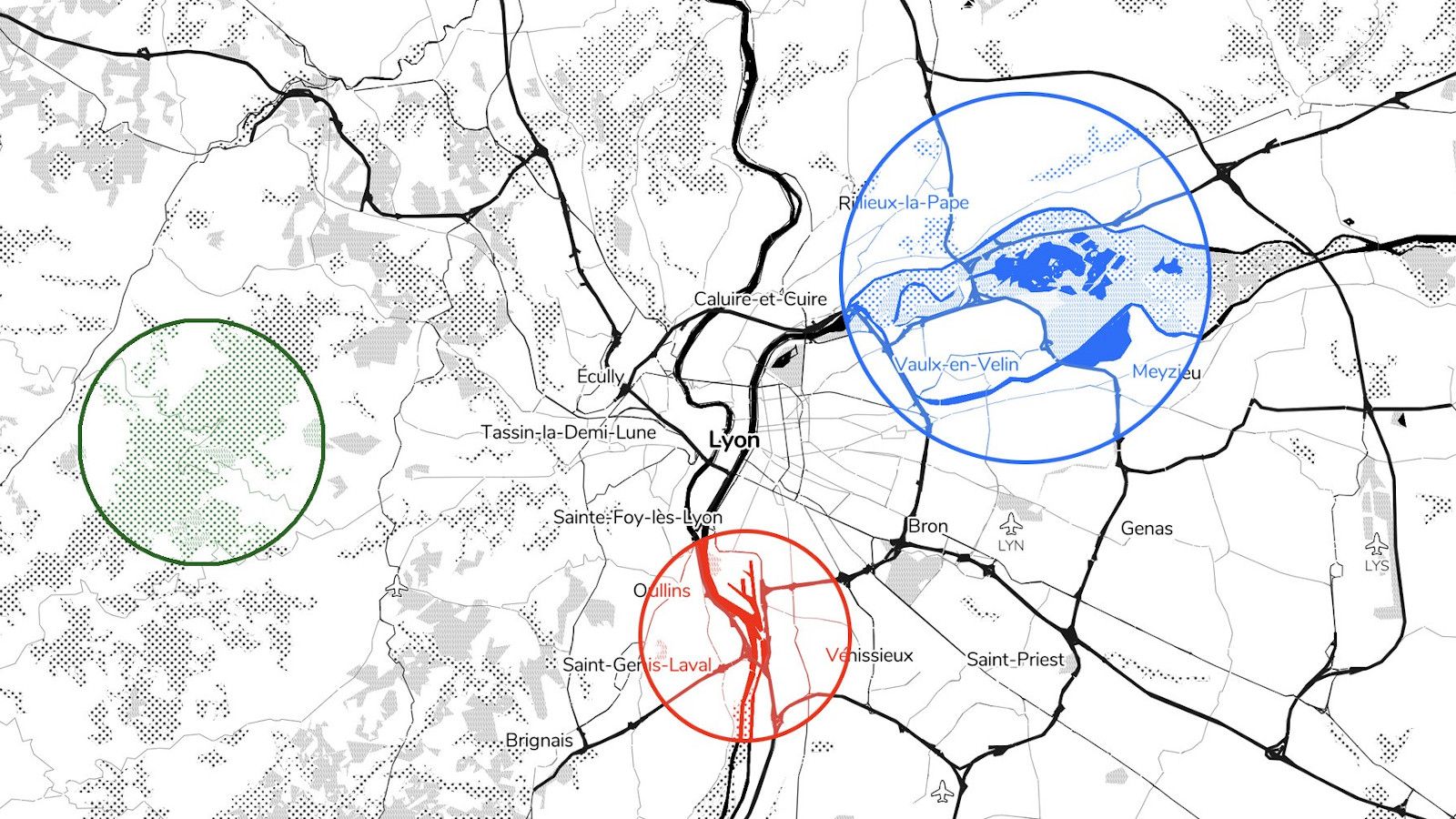 Turn Toner in any color using the MapTiler Cloud Customize tool
Turn Toner in any color using the MapTiler Cloud Customize tool