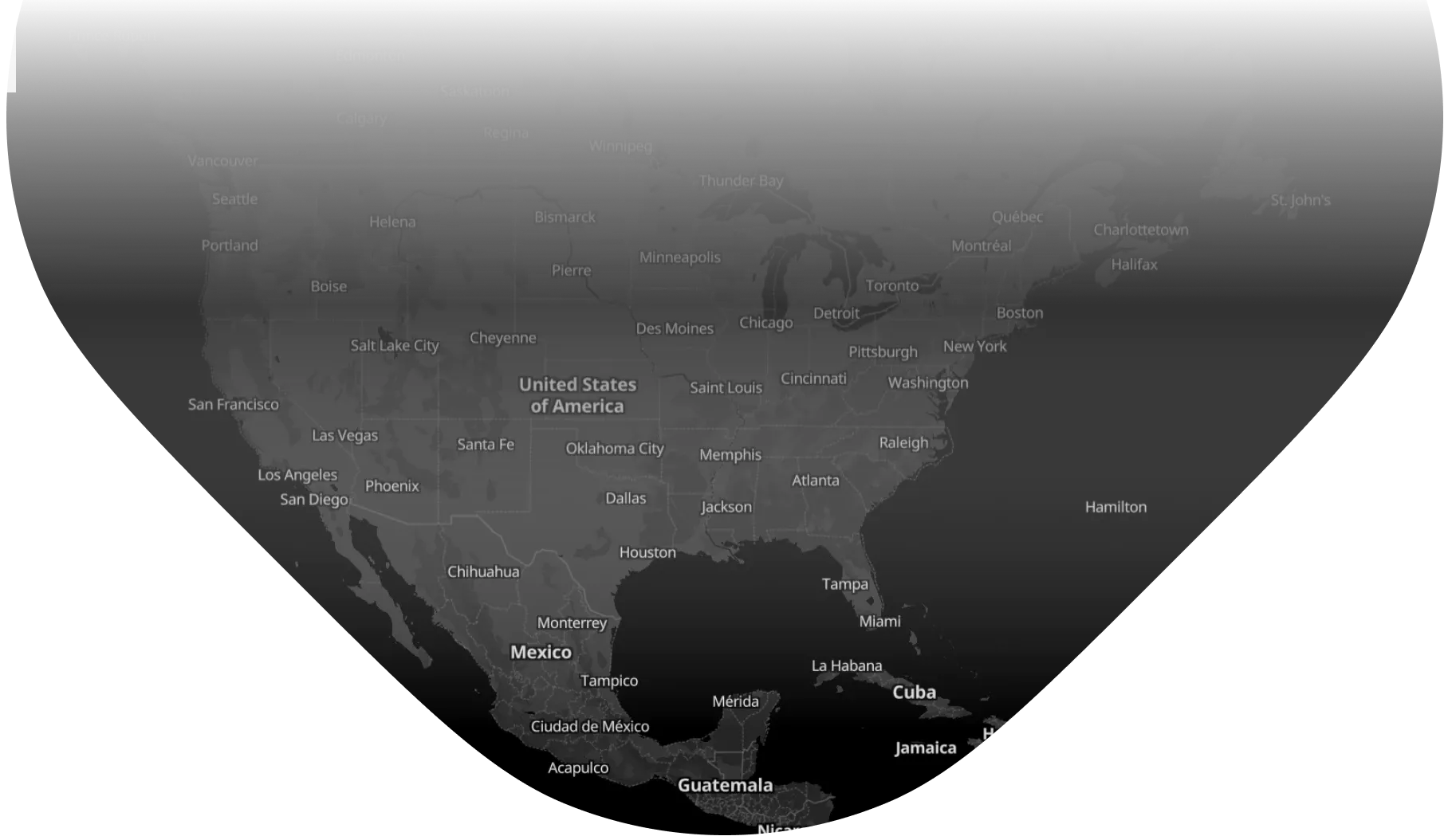
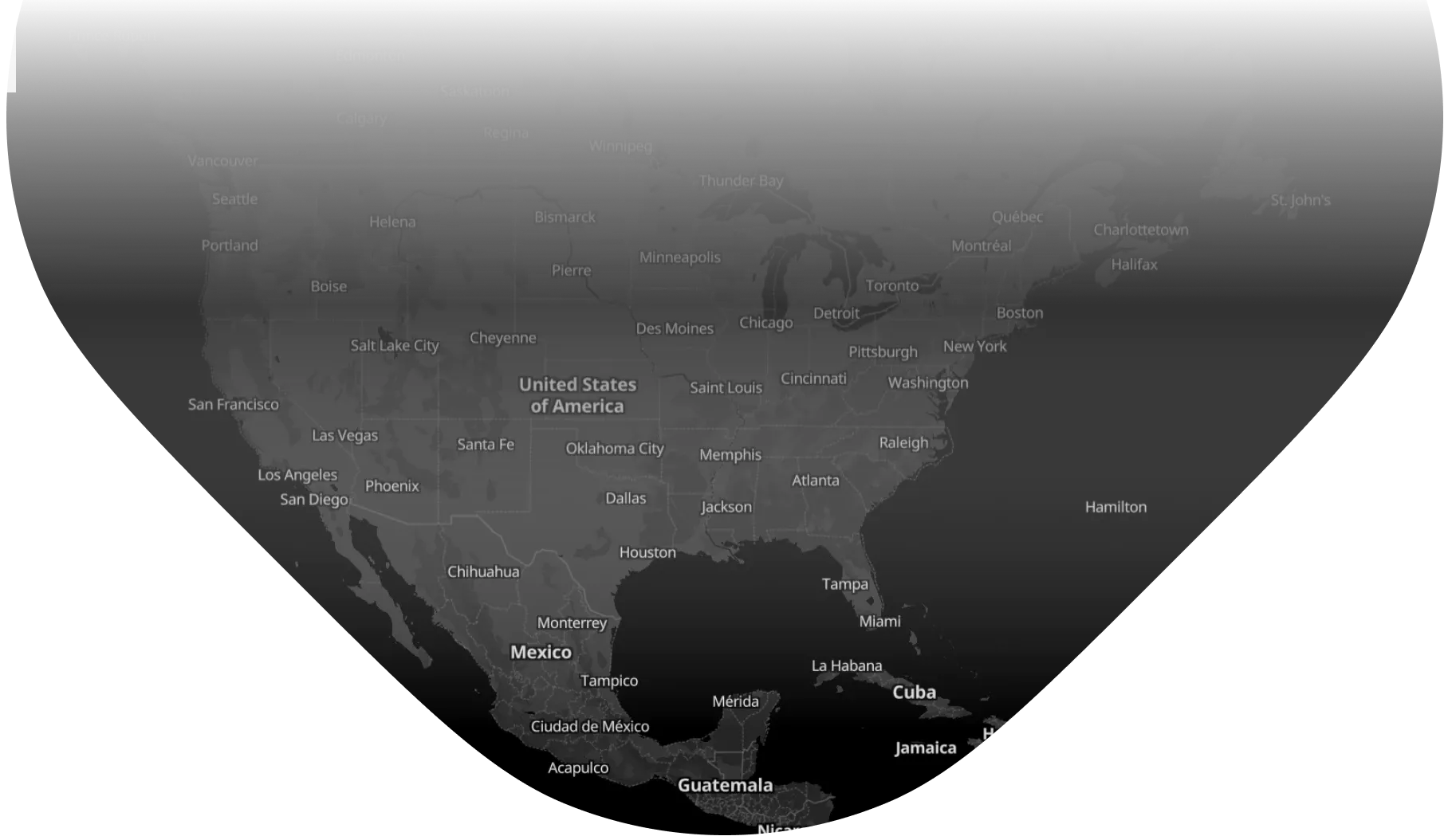
Dark versions are available for our core map styles.
Easily switch to dark mode in any of our core styles.
Create data visualizations with impact without having to design the map as well.
Night mode navigation helps you find your way in the dark.
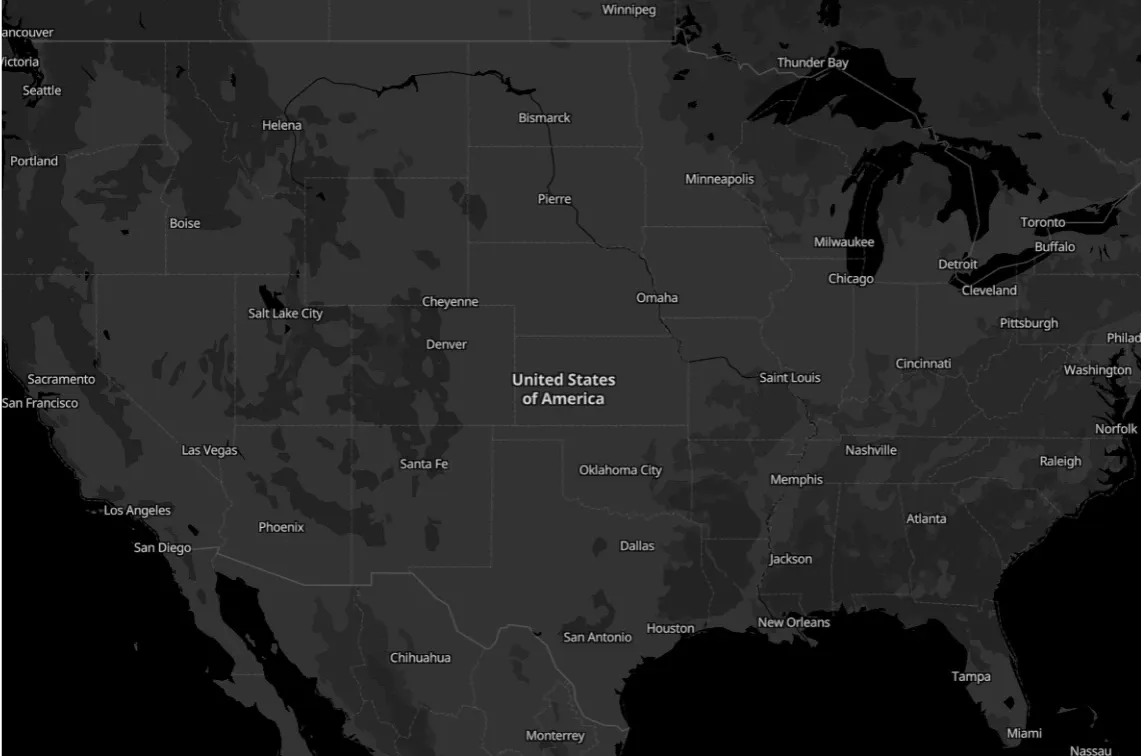
Dark maps are the ideal foundation for:
These maps are easy to use on the web, in data visualization software like Tableau and in GIS software such as ArcPro and QGIS.
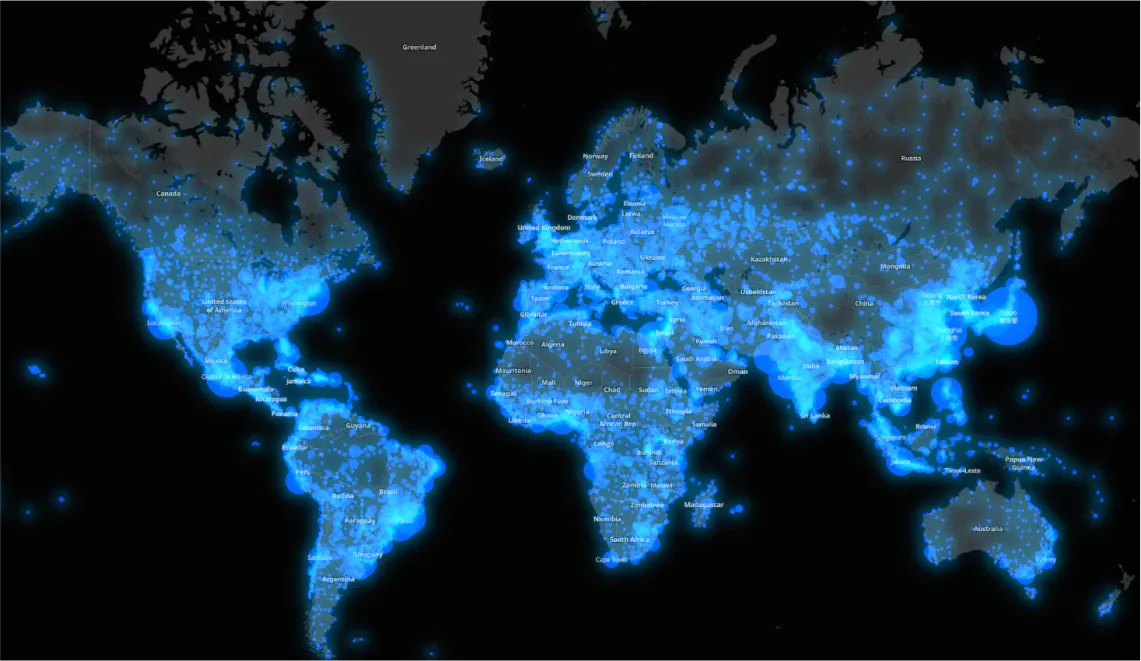
Navigate cities at night with the Streets Night or Dark presets, or find your way Outdoors in the dark without loosing your night vision.
Retain the same key features that aid navigation:
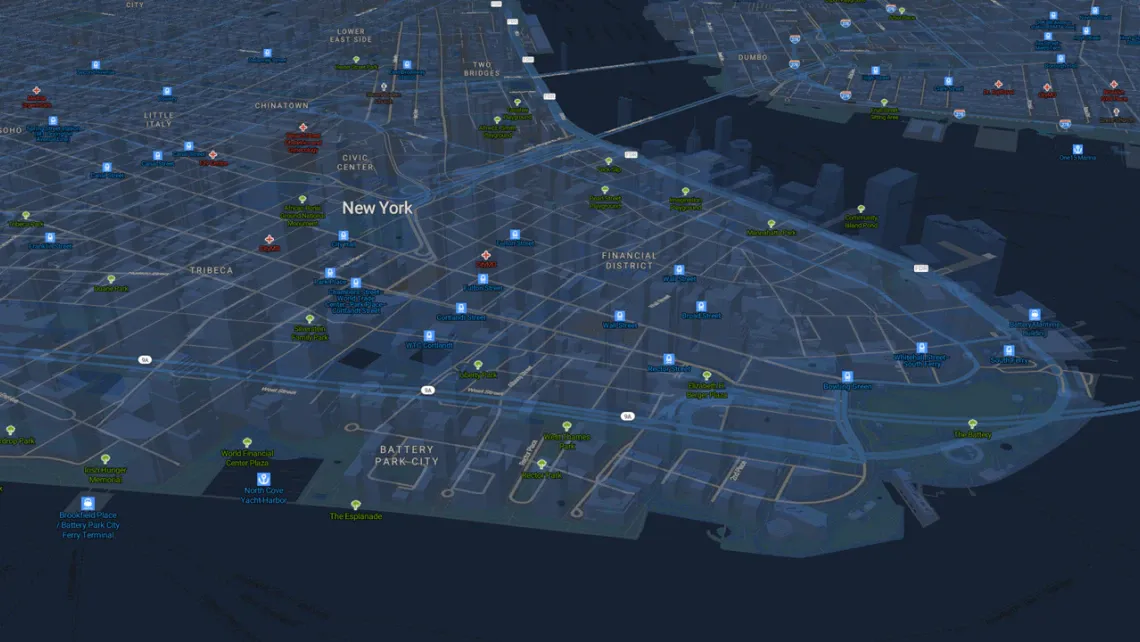
Looking for a dark version of another Map Style? Dark or night themes are available for the following map styles, as well as many of our country specific maps:
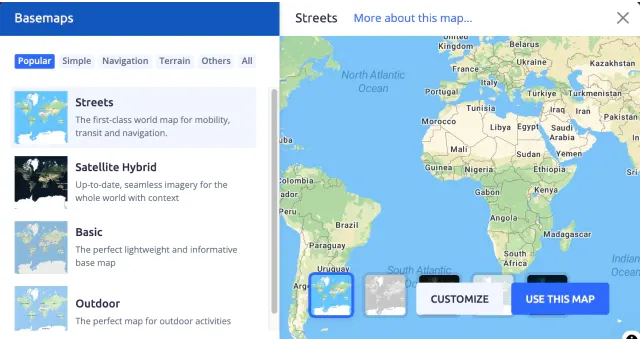
Select the best style for
your map
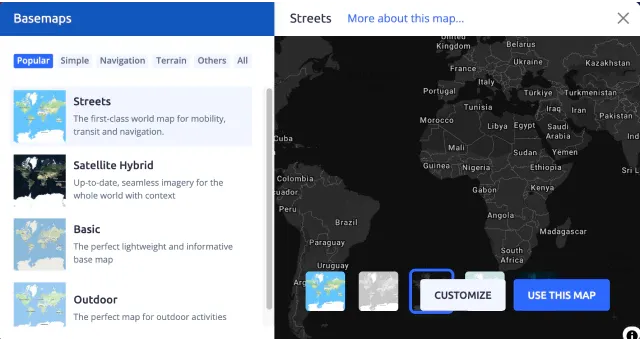
Choose the dark preset,
then customize or use it
https://api.maptiler.com/maps/dataviz-dark/?key=YOUR-API-KEY