

Craft custom maps for any application that match your vision and your brand.

Our intuitive map design tool lets you quickly update map styles for new projects or to align them with branding and design languages.
A few clicks can completely customize color schemes and fonts.
Design maps for specific markets with language and worldview settings.
Designers and cartographers have the level of control needed to create beautiful professional looking maps for their apps.
Customize every detail of the map without having to code or know the data structure.
Our flexible tool allows for both creative experimentation and precise code editing.
A dedicated data view to access all your maps and data on Cloud.
No need to read the docs to find layers and filter the data.
Full visual control of all the map layers you have available.
Change icons' colors, outlines, sizes, and more. Choose from over 200 icons or upload custom icons or sprites.
Advanced cartographers can style icons by zoom level: color, size, and even the icon can change as you interact with the map.
The collision of icons with labels is resolved automatically on every zoom level, so that the label text does not overlay them.
"At Mapme, we adopted MapTiler Cloud to create custom map styles for our interactive map builder. Its intuitive interface and powerful tools empower us to effortlessly design sophisticated, custom map styles."
Philippe Lang, COO, Mapme
Customize the hue of the whole map or groups of layers with a few clicks.
Make detailed color changes to individual layers, even specify zoom level differences.
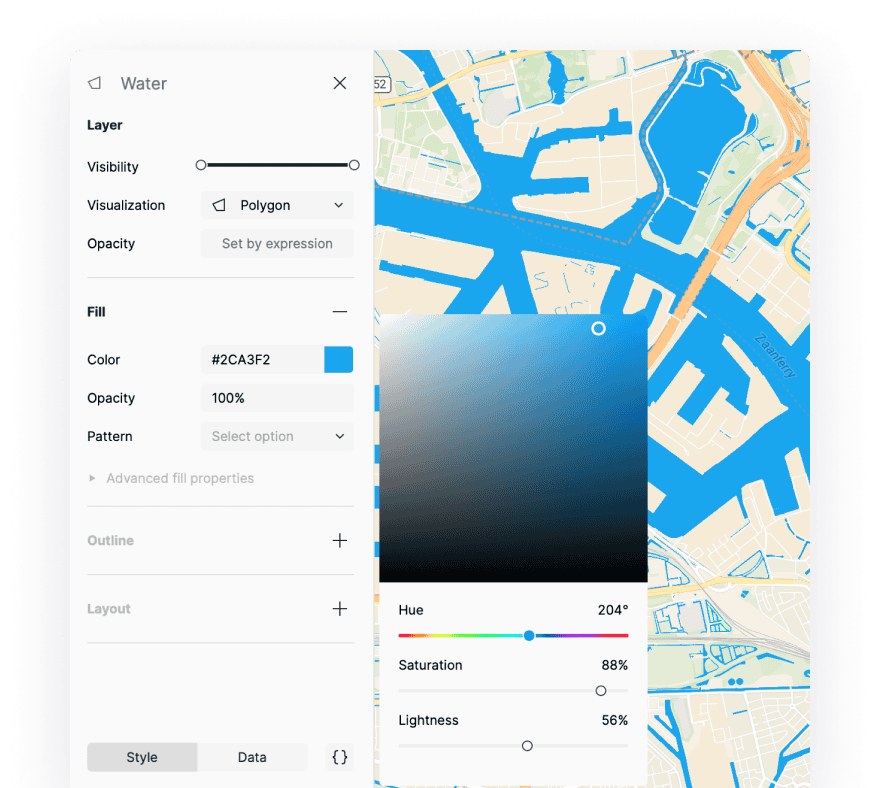
Select the fonts that match your web or mobile app style or brand.
More than twenty of the most popular web typefaces are available.
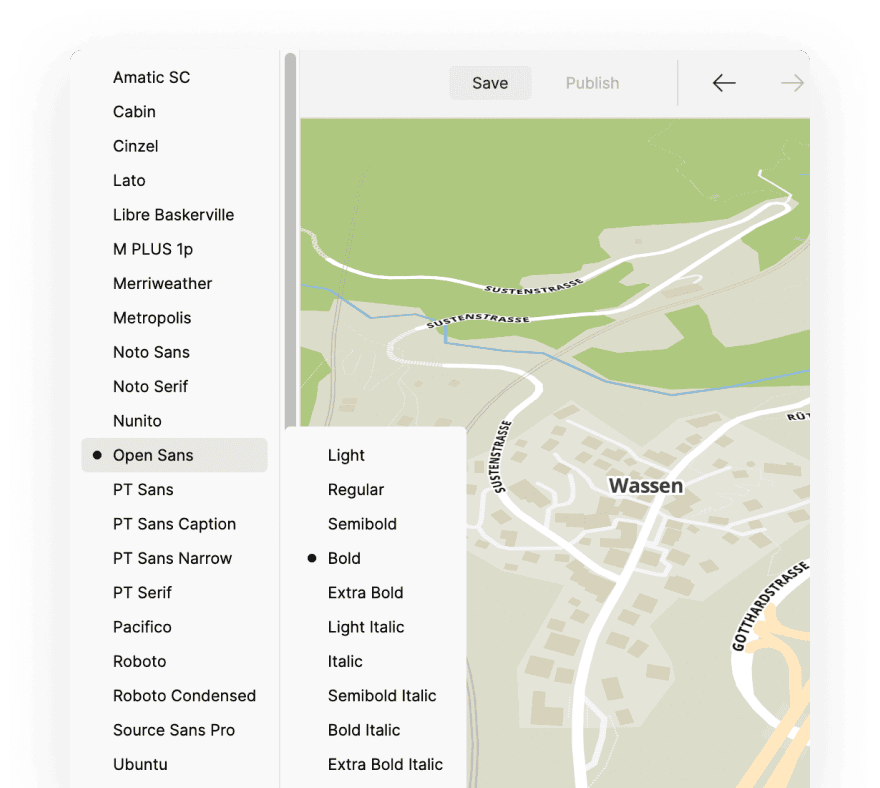
Select a language or add a bilingual option using the map settings.
More than 70 world languages are supported, and you can choose the borders and map units to suit your audience.
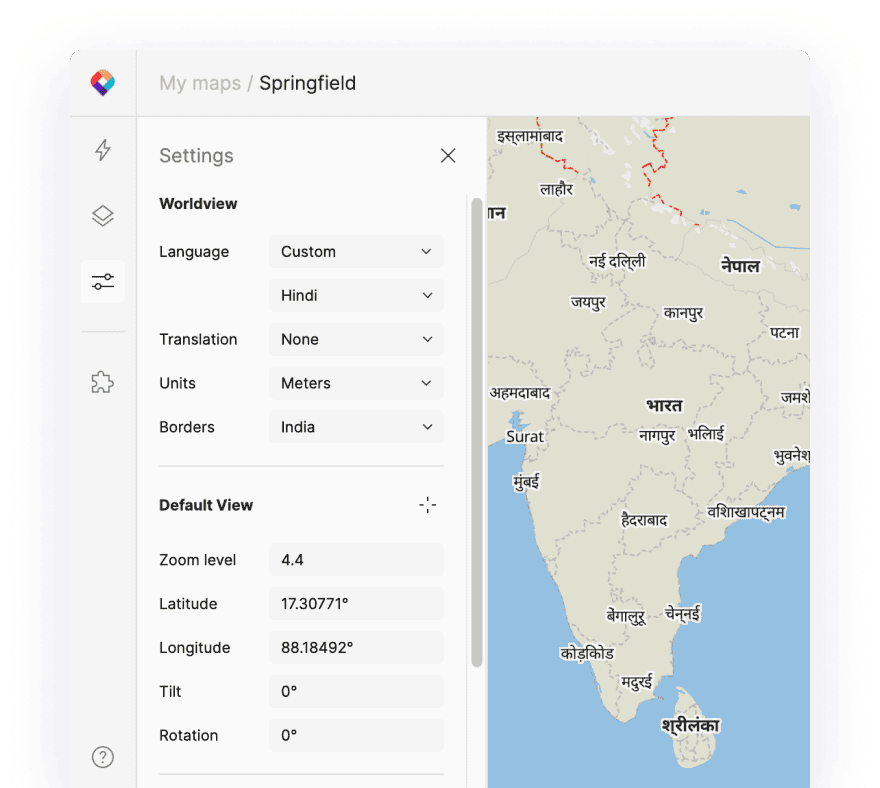
Select only the layers you want to have on your customizable map, or add new ones from different datasets quickly and easily.
Search and re-order layers using a drag and drop interface.
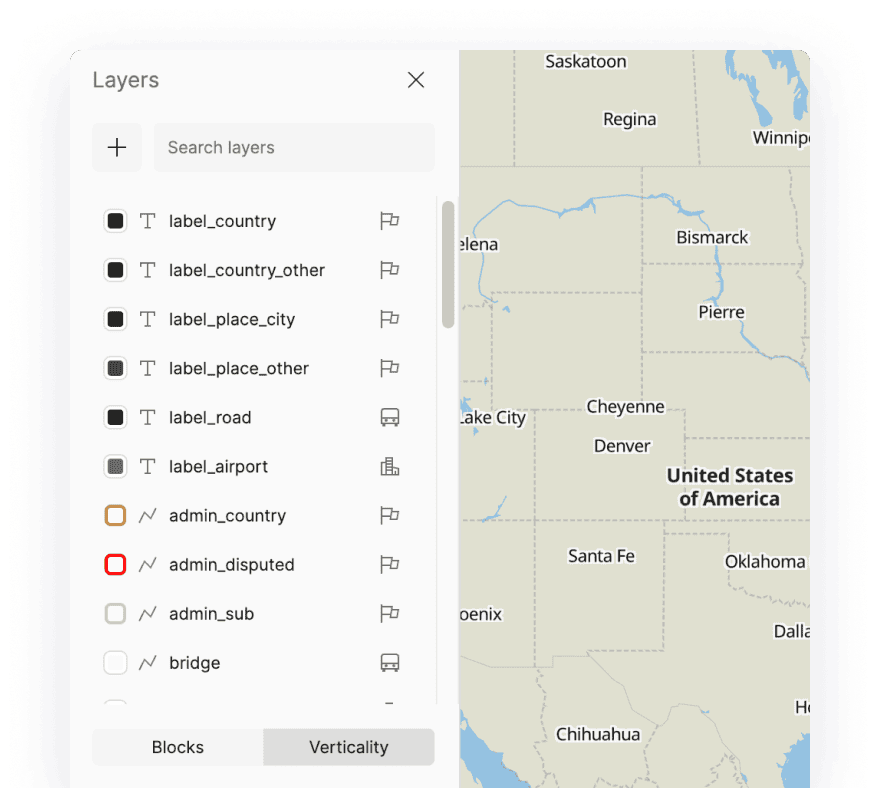
Find out how to control every aspect of your map style in our comprehensive documentation. Read dozens of tutorials for map designers and cartographers. Here are some highlights to get you started:

Migrate your GL JSON styles from other services; upload the map theme when you are ready.

Set up a free account for personal use and evaluation,
and see how easy it is to create beautiful maps.